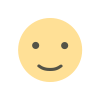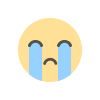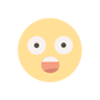How to Delete Amazon Account: What You Should Know First

Introduction
Amazon is one of the most popular platforms globally, offering everything from online shopping to cloud services. However, for various reasons, you may decide it’s time to part ways. If you’re wondering how to delete an Amazon account, this article will guide you through the steps and key considerations before taking the plunge.
Things to Consider Before Deleting Your Amazon Account
Loss of Access to Amazon Services
Deleting your account means saying goodbye to services like Prime Video, Kindle, and Amazon Music. You’ll also lose access to your purchase history, saved items, and wish lists.
Impact on Active Subscriptions and Orders
Any active subscriptions, such as Amazon Prime or Audible, will be terminated. Ensure that all pending orders are completed or canceled before initiating the account deletion process.
Alternatives to Deleting Your Account
If privacy is your main concern, consider adjusting your account settings or limiting your usage instead of deleting your account. This way, you can still access Amazon services while reducing your online footprint.
Step-by-Step Guide on How to Delete Amazon Account
Step 1: Gather Necessary Information
Before you begin, ensure you have access to your Amazon account credentials, including your email and password.
Step 2: Clear Pending Transactions
Check your order history and cancel any outstanding orders. Refunds for canceled orders will be processed to your original payment method.
Step 3: Cancel Subscriptions and Services
Cancel any active subscriptions, such as Amazon Prime, Kindle Unlimited, or Audible, to avoid additional charges.
Step 4: Contact Amazon Support
Amazon does not offer an automated way to delete accounts. You’ll need to contact their customer support team and request account deletion.
Step 5: Verify and Confirm Your Request
After submitting your request, Amazon will email you a confirmation. You’ll need to verify your request to finalize the process.
Why People Choose to Delete Their Amazon Account
- Privacy and Data Concerns: Many users delete their accounts due to concerns over data collection and usage.
- Simplifying Online Presence: Reducing the number of accounts can help minimize digital clutter.
- Ethical Considerations: Some individuals delete their accounts as a protest against certain corporate practices.
What Happens After You Delete Your Amazon Account?
When your account is deleted:
- No Access to Orders and Services: Your purchase history, Prime Video access, and Kindle content will be permanently deleted.
- Data Removal: Amazon will delete your data, but this process may take several weeks.
- No Recovery: Once deleted, your account cannot be restored.
Alternatives to Deleting Your Amazon Account
Adjusting Privacy Settings
Amazon allows users to customize their privacy settings. You can limit data collection or disable certain features.
Deactivating or Pausing Subscriptions
If your main concern is subscription fees, pausing or canceling subscriptions might be a better option.
Using Guest Checkout Instead
For occasional Amazon shoppers, using guest checkout is a convenient alternative to maintaining a full account.
Conclusion
Deleting your Amazon account is a significant decision that comes with both benefits and drawbacks. Whether you’re concerned about privacy, reducing digital clutter, or making an ethical statement, it’s essential to weigh your options. By following this guide, you’ll know exactly how to delete an Amazon account and what to expect afterward.
FAQs
1. What if I change my mind after requesting deletion?
If your account hasn’t been fully deleted, you can contact Amazon support to cancel the request.
2. Can I delete my Amazon account from the app?
No, account deletion requires contacting Amazon customer support directly via their website.
3. How long does the process take?
It typically takes a few days to a few weeks for Amazon to complete the account deletion process.
4. Will my data be permanently erased?
Yes, Amazon deletes your data, but some information may be retained for legal or regulatory purposes.
5. Are there any fees involved?
No, deleting your Amazon account is free of charge.
What's Your Reaction?