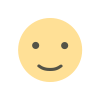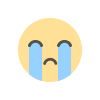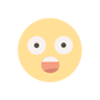How Can I Check My 12A and 80G Certificate Online?
The process of verifying your 12A and 80G registration online is straightforward if you follow the steps outlined above. These registrations are vital for non-profits to maintain tax exemptions and build trust with donors.

Non-profit organizations in India are often required to secure 12A and 80G registration to enjoy various tax exemptions and benefits. These certifications not only provide credibility to NGOs but also encourage donors to contribute generously since donations become tax-deductible. If you already have these certificates but need to verify or check their validity online, this guide will walk you through the steps involved.
What Are 12A and 80G Certificates?
Before diving into how to check your certificates online, let’s understand what these registrations entail:
-
12A Registration: This certificate exempts a non-profit organization from paying income tax on its surplus income.
-
80G Registration: This certificate allows donors to claim tax deductions for their contributions to the organization.
Both these certifications are issued by the Income Tax Department of India and are essential for NGOs and charitable organizations to operate effectively and attract donations.
Why Is It Important to Verify 12A and 80G Certificates?
Ensuring that your 12A and 80G registration is valid and active is crucial for the following reasons:
-
It confirms your organization’s compliance with government norms.
-
It assures donors of the legitimacy of their tax benefits.
-
It helps avoid any legal or financial complications related to tax filings.
Steps to Check 12A and 80G Certificates Online
Here is a detailed guide on how you can check your 12A and 80G registration online:
Step 1: Visit the Income Tax E-Filing Portal
-
Open your web browser and go to the official Income Tax Department e-filing website: www.incometaxindiaefiling.gov.in.
-
Log in using your registered credentials. If you do not have an account, you’ll need to register by providing your organization’s PAN details.
Step 2: Navigate to the "Charity/Institution" Section
-
Once logged in, locate the "Charity/Institution" tab on the dashboard.
-
Click on it to access the options related to your organization’s tax exemptions and registrations.
Step 3: Search for 12A and 80G Registration Details
-
Enter your organization’s PAN number or unique reference number in the search field.
-
Submit the query to retrieve details about your 12A and 80G registration.
Step 4: Review Certificate Validity and Details
-
The portal will display information regarding your registration status, including:
-
Certificate number
-
Validity period
-
Date of issue
-
-
Verify that all details are accurate and up-to-date. If there are discrepancies, contact your assessing officer immediately.
Step 5: Download the Certificates
If needed, you can download copies of your 12A and 80G registration certificates from the portal. This can be helpful for record-keeping or sharing with donors.
Alternative Methods to Verify 12A and 80G Certificates
In case you face issues with the online portal, here are some alternative methods:
-
Contact Your Assessing Officer: Reach out to the Income Tax Office under whose jurisdiction your organization falls. Provide them with your PAN details to verify your registration.
-
RTI Application: File a Right to Information (RTI) application to get details about your 12A and 80G registration if online methods fail.
Common Issues and Their Solutions
While verifying your certificates online, you may encounter some challenges. Here’s how to address them:
-
Forgotten Login Credentials: Use the “Forgot Password” option on the Income Tax e-filing portal to reset your account.
-
Incorrect PAN Details: Double-check the PAN details you’ve entered. Ensure they match the details registered with the Income Tax Department.
-
Website Downtime: If the portal is temporarily unavailable, try accessing it during non-peak hours or wait for the issue to be resolved.
-
Discrepancies in Certificate Information: Immediately contact your assessing officer and provide supporting documents to rectify any errors.
Tips for Maintaining Valid 12A and 80G Registrations
To ensure smooth operations, it’s essential to keep your 12A and 80G registration updated. Here are some tips:
-
File annual returns and compliance reports on time.
-
Keep records of financial transactions and donor contributions.
-
Inform the Income Tax Department about any changes in your organization’s structure or objectives.
-
Regularly check the validity of your certificates to avoid lapses.
Conclusion
The process of verifying your 12A and 80G registration online is straightforward if you follow the steps outlined above. These registrations are vital for non-profits to maintain tax exemptions and build trust with donors. Regularly checking their status ensures compliance with legal norms and enhances your organization’s credibility. If you face any challenges, don’t hesitate to reach out to the Income Tax Department for assistance.
What's Your Reaction?