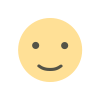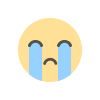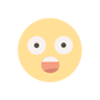1000 Urdu Fonts Free Download: A Complete Guide for Designers and Writers
Urdu is a beautiful and expressive language that requires well-crafted typography to maintain its elegance in digital and print formats.

Urdu is a beautiful and expressive language that requires well-crafted typography to maintain its elegance in digital and print formats. Whether you are working on a design project, writing Urdu poetry, or creating a professional document, selecting the right font is essential. Many users look for 1000 urdu fonts free download options to expand their font library and enhance their creative work.
With an extensive collection of Urdu fonts available, finding the perfect style can be challenging. This guide will help you understand different Urdu font categories, their applications, and where to access 1000 Urdu fonts free download to elevate your projects.
Why Urdu Fonts Matter in Digital and Print Design
Urdu fonts play a crucial role in ensuring readability and aesthetics. Unlike Latin-based scripts, Urdu requires careful attention to curves, ligatures, and letter connections. A well-designed font enhances readability, making it easier to convey messages clearly.
Different fonts cater to various needs. Some are suitable for traditional calligraphy, while others work best in digital media or formal documents. By choosing the right font, you can add elegance, authenticity, and professionalism to your work.
Types of Urdu Fonts
Before searching for 1000 Urdu fonts free download, it is important to understand the different categories available. Each type serves a unique purpose and suits different types of projects.
1. Nastaliq Fonts
Nastaliq is one of the most commonly used styles in Urdu calligraphy and print media. It is known for its slanted, flowing characters, often seen in newspapers, books, and traditional poetry collections.
Popular Nastaliq Fonts:
-
Jameel Noori Nastaliq
-
Alvi Nastaliq
-
Mehr Nastaliq
-
Nafees Nastaliq
These fonts are widely used in formal and literary settings, making them an excellent choice for high-quality Urdu typography.
2. Naskh Fonts
Naskh is a more structured and upright style compared to Nastaliq. It is commonly used for digital content, academic documents, and official records due to its high readability.
Popular Naskh Fonts:
-
Nafees Web Naskh
-
Madani Naskh
-
PDMS Saleem Quranic Naskh
-
Al Qalam Quran Majeed
Naskh fonts are particularly useful for creating clear and legible text in online publications and official documentation.
3. Ruqʿah Fonts
Ruqʿah is a casual and compact style commonly used for handwritten notes and informal scripts. It features bold strokes and a simple design, making it easy to read.
Popular Ruqʿah Fonts:
-
Al Qalam Ruqʿah
-
Jameel Ruqʿah
-
Uthman Taha Ruqʿah
This style is ideal for short text applications where readability is important but not as formal as Nastaliq or Naskh.
4. Modern and Stylish Urdu Fonts
With the growing demand for digital design, many modern and stylish Urdu fonts have emerged. These fonts combine traditional calligraphy with contemporary aesthetics, making them suitable for logos, advertisements, and creative projects.
Popular Modern Urdu Fonts:
-
Noori Nastaliq Stylish
-
Lahori Bold Urdu
-
Unicode Urdu Calligraphy
-
Jameel Khushkhati
These fonts are perfect for projects that require a modern touch while maintaining the elegance of Urdu script.
Where to Find 1000 Urdu Fonts Free Download
Several platforms provide access to 1000 urdu fonts free download, allowing users to expand their collection without spending money. Here are some of the most reliable sources:
1. Official Font Websites
Many font designers and organizations offer free Urdu fonts on their websites. These sources ensure that the fonts are high quality and compatible with different operating systems.
Recommended Websites:
-
UrduJahan.com – Offers a variety of Nastaliq and Naskh fonts.
-
PakType.org – Provides open-source Urdu fonts for digital and print use.
-
AlQalam.pk – Specializes in Quranic and calligraphic fonts.
These websites offer safe and authentic downloads, reducing the risk of compatibility issues.
2. Online Font Repositories
Several online repositories host large collections of Urdu fonts, making it easier to find and download multiple styles in one place.
Top Font Repositories:
-
DaFont.com – Offers a growing selection of Urdu fonts for personal and commercial use.
-
FontsGeek.com – Features high-quality Nastaliq and Naskh fonts.
-
FontSpace.com – Provides free fonts from independent designers.
These platforms offer preview options, allowing users to test the fonts before downloading.
3. Software Packages and Bundles
Some font bundles include 1000 Urdu fonts free download in a single package. These bundles are convenient for users who want access to a complete library without downloading each font separately.
Popular Urdu Font Bundles:
-
Jameel Noori Nastaliq Font Pack – Includes different weights and styles of Jameel Noori Nastaliq.
-
Al Qalam Font Collection – A set of traditional and Quranic fonts.
-
Pak Urdu Installer – A comprehensive package that installs essential Urdu fonts along with keyboard support.
These bundles are useful for users who need an extensive font library for multiple applications.
How to Install Urdu Fonts on Different Devices
Once you have downloaded 1000 urdu fonts free download, installing them correctly ensures they function properly across different software.
1. Installing Fonts on Windows
-
Download the font file in TTF or OTF format.
-
Extract the zip file if necessary.
-
Right-click on the font and select "Install."
-
Open a text editor (such as MS Word) and select the new font from the list.
2. Installing Fonts on macOS
-
Download and extract the font file.
-
Double-click on the font to open it in Font Book.
-
Click "Install Font."
-
The font will be available in all applications.
3. Installing Fonts on Android
-
Download a font management app such as "iFont" or "FontFix."
-
Open the app and select the downloaded font.
-
Apply the font to your system or specific applications.
4. Installing Fonts on iOS
-
Download a font manager like "AnyFont."
-
Import the font file into the app.
-
Follow the installation steps provided by the app.
Proper installation ensures that your Urdu fonts are accessible across all applications, including word processors, design software, and mobile apps.
Best Applications for Using Urdu Fonts
Urdu fonts can be used in a variety of creative and professional applications. Some of the best programs for working with Urdu typography include:
-
Adobe Photoshop & Illustrator – Ideal for designing Urdu calligraphy and digital art.
-
InPage – A dedicated Urdu publishing software for books and newspapers.
-
Microsoft Word – Commonly used for formal documents and academic writing.
-
CorelDRAW – Great for designing Urdu logos and branding materials.
-
Canva – A user-friendly platform for designing social media posts in Urdu.
Each application provides different features, making it important to choose one based on your specific needs.
Conclusion
Finding the right Urdu font can elevate any design or written project, adding authenticity and elegance. Whether you need traditional calligraphy, modern typography, or professional text fonts, there are numerous options available through 1000 urdu fonts free download sources.
By understanding different font styles, knowing where to find high-quality downloads, and following proper installation steps, you can enhance your Urdu typography with ease. With the right fonts, your digital and print materials will stand out, ensuring clarity and artistic appeal in every project.
What's Your Reaction?